.png)

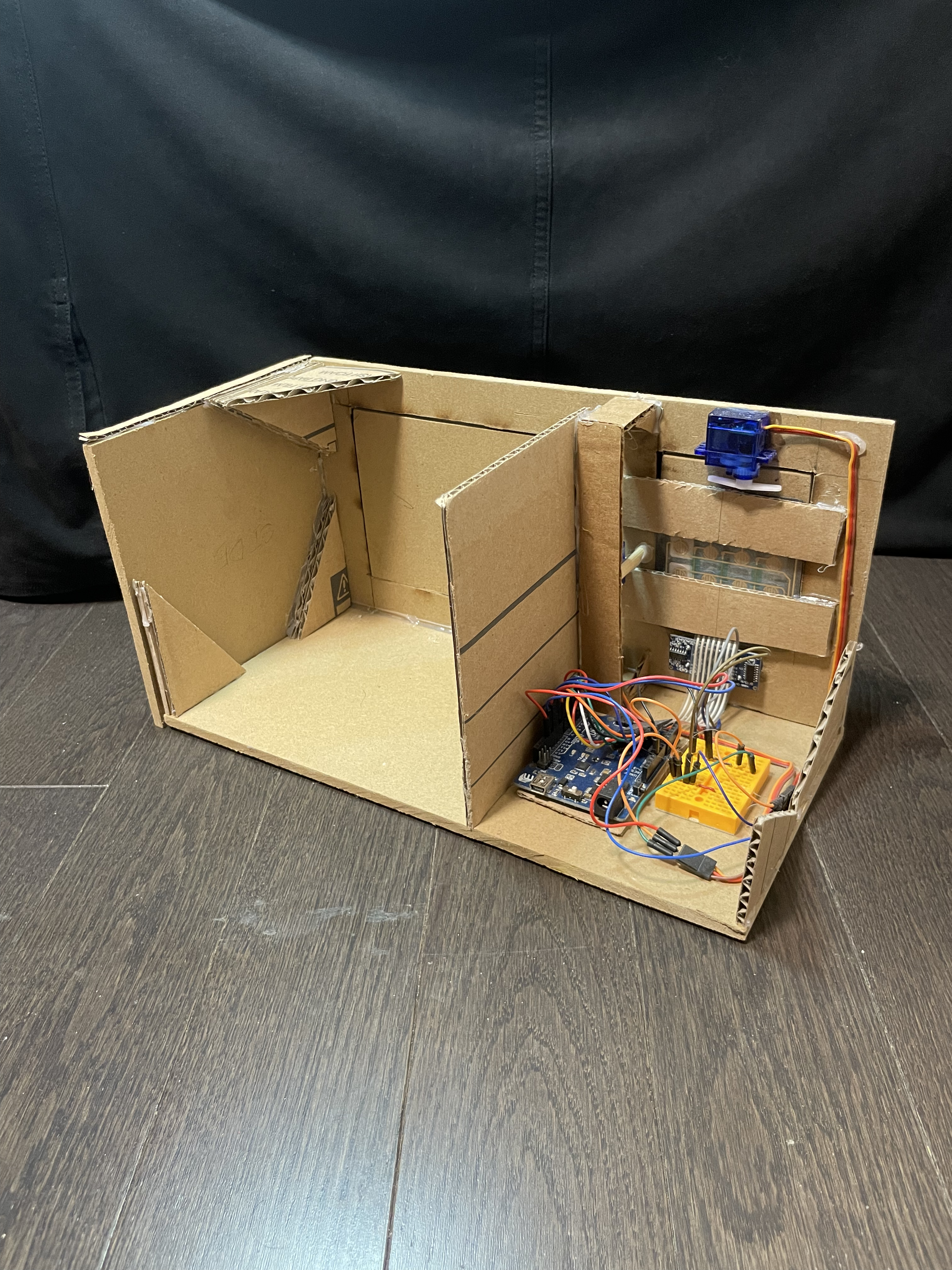
This Arduino UNO-controlled safe opens after a hand is waved around the keypad, in which it opens a door revealing the keypad. Once the correct PIN is entered access to the safe door is revealed.
I needed a safe that was discrete and didn't scream that it was a safe. My siblings often walk in my room looking for snacks to steal so I had to find a way to prevent them from doing so.
Arduino UNO, various wires, Bread board, 2 servo motors, Distance sensor, 4x4 Keypad
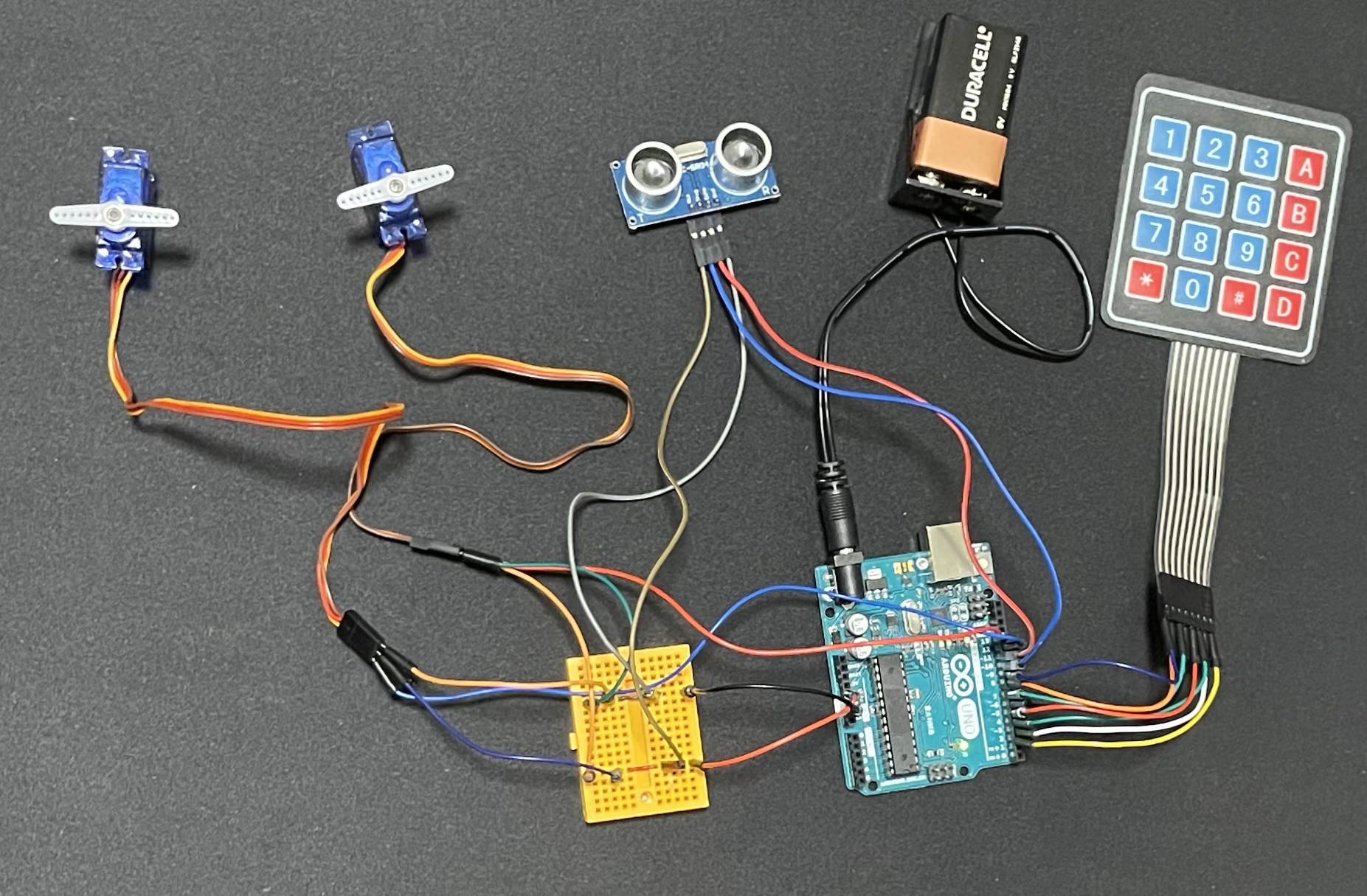
Door lock
Keypad Door
Keypad
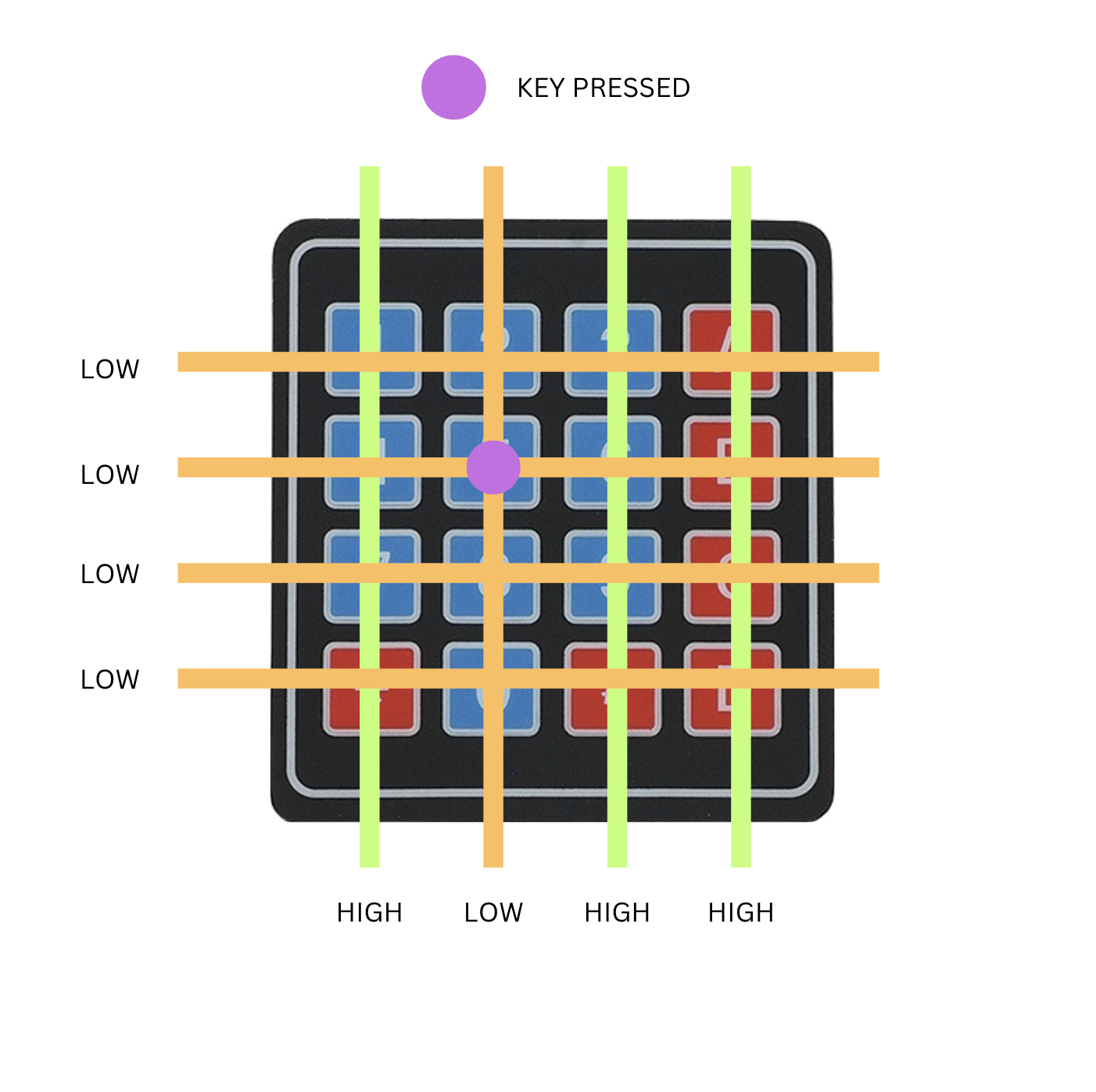
Distance Sensor
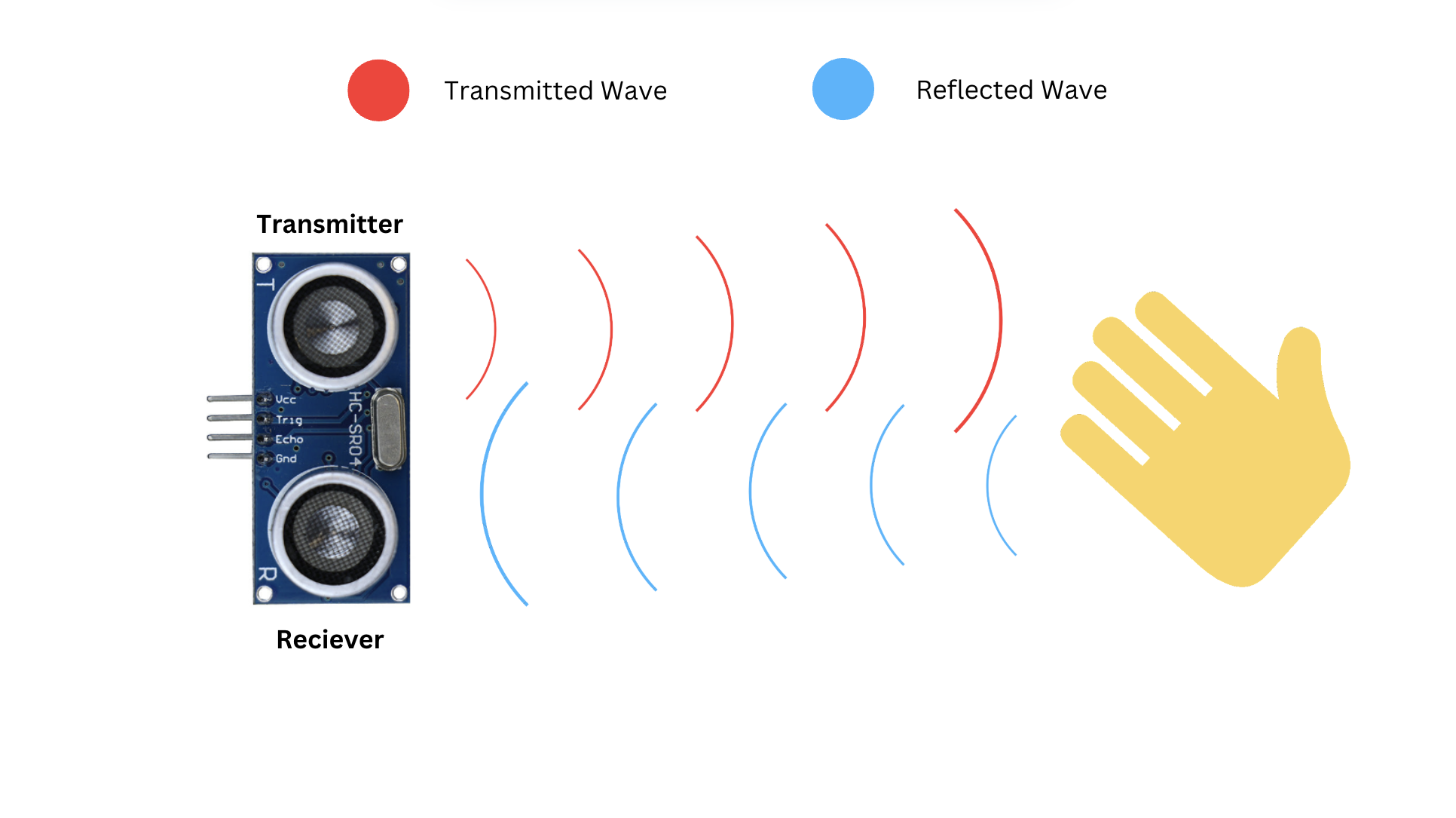
Keypad.ino